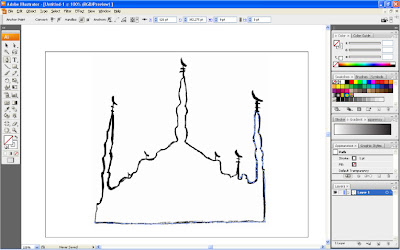Saturday, April 12, 2008
Thursday, April 10, 2008
My reference....
Wednesday, April 9, 2008
shake hand with father and son...
How i do my moon???
Tuesday, April 8, 2008

This is the perfect mosque that I do. U all must have a question how i can do perfect while my sketch is to dirty and not so good. To do this I use pencil tool and warp tool to be perfect. First I use warp tool for adjust the point and use pencil tool for smoothen the line. Beside there is my layer that use for mosque.
 This is the warp tool that i using for adjust the point
This is the warp tool that i using for adjust the point This the pencil tool that i use to smooth line of the mosque.
This the pencil tool that i use to smooth line of the mosque.
Tool that i use for my sketch....
How i do my mosque sketches?

I do the mosque or sketch the mosque by using these two images as my reference. Before this I already imagine how would be the mosque. When I do my sketch I combine both images become one that is my sketch. When I do my sketch I do not combine all together like u see my calendar, but I do single. The mosque just simply sketch and adjust using the illustrator CS3.
Wednesday, April 2, 2008
Design Statement
For this assignment i had choose Hari Raya Aidilfitri as my theme for my calender.
My Design statement is:-
"Hari Raya Is "NUR" from ALLAH"
Why you choose this statement?
ALLAH give us rezeki as we need. That we call as "NUR" from ALLAH. There is some people in other country or our country that did not get food.
Thanks.
(PLEASE COMMENT MY WORK SO THAT I CAN IMPROVE MY WORK BEFORE I SUBMIT IT. THANK YOU.)
My Design statement is:-
"Hari Raya Is "NUR" from ALLAH"
Why you choose this statement?
ALLAH give us rezeki as we need. That we call as "NUR" from ALLAH. There is some people in other country or our country that did not get food.
Thanks.
(PLEASE COMMENT MY WORK SO THAT I CAN IMPROVE MY WORK BEFORE I SUBMIT IT. THANK YOU.)
Subscribe to:
Posts (Atom)